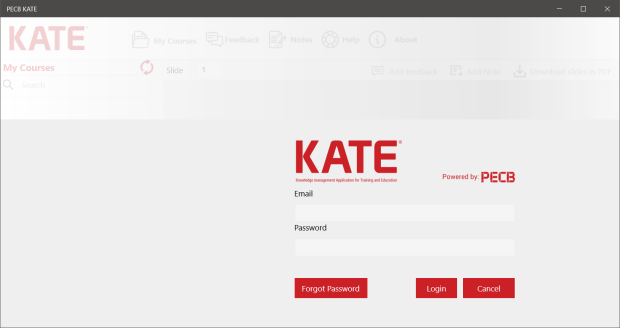PECB offers an application (called KATE, stands for Knowledge management Application for training and education), you can use for online/electronic learning.
From the KATE page, you see there are various versions to use (iOS, Android, Windows, Mac OS, …)
The access to the course content is user based, and is based on the access to the linked course content on your PECB profile.
On the PECB support site, you can find the manuals for all types and version. For this post I refer to the Windows version: https://pecb.com/help/index.php/manuals/kate-for-windows/
The manual explains how to create an account, how to enroll and access the course.
The footnote manual also explains that you can only consult the content on 1 device, one.
“One course can only be linked with one device. If you want to open the course using a different device, click the Link course button using the secondary device.“
It also explains how you can ‘unlink’ the content, see chapter 11.
11. Unlinking Account
When you decide not to use a device for accessing PECB course materials, please click the About option at the top menu, and then click Yes to unlink KATE from your current device. Once unlinked, you will no longer be able to access any course from this device.
What it does NOT explain is how to “log off” as user or how to switch user account.
THAT option is pretty well hidden in the application.
But as I mentioned, the content is USER based, so you CAN switch accounts.
Let me show you.
For your information, in my case I have 2 accounts, 1 user and 1 trainer account. Which is very handy to show how it works.
To run this scenario, you must have these prerequisites met:
- have active user accounts
- course content linked in your online profiles
This is what I’ve got (*)
| My user account (course I’m learning, or have learned) | My Trainer account (courses I teach) |
 |
 |
How do you switch between both of them?
First logon (eg after fresh install or log out) with one of both accounts
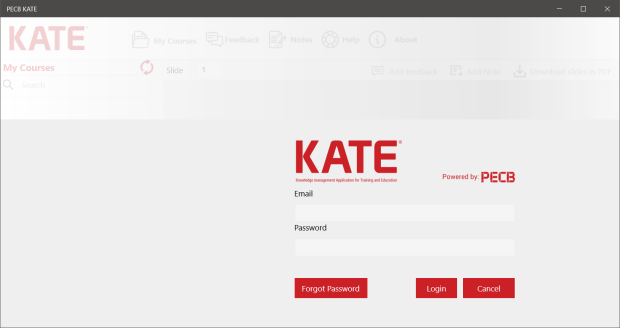

Of course enter your password (I won’t show mine).
Then you get the view on your course content, choose one of the views from the start, (*)
How to log out and log on again?
Here’s the trick.
Once logged in, click the about menu.

Then you’ll get a special button , asking you to “unlink this account”.
Please read: “Log off”.

When you hit that button you get a message that sounds bizar on first sight:
“Are you sure you want to unlink your KATE account from this device? If you choose OK, this device will be unlinked from your PECB account and will no longer have access at course materials assigned to it. You can link back this device anytime using your PECB account credentials.”
Well, that’s not really clear …
To put is simple, you can log on again. Just hit the yes button to log off (log out).

If you hit the yes button, the application shuts down, instead of showing the logon screen again.
If that happens, restart the application and we’re back at the beginning of the procedure. Now you can logon with the other account.