It’s an understatement to say security is moving fast, it’s changing very rapidly and the pressure to keep up with it, increases too.
From various angles, people in IT (as in Information Technology), are under fire to keep the infrastructure secure. Cloud is getting mature, new features pop up every week.
It’s almost a contradiction, but also legislation is catching up to close the holes regarding the protection of people’s security and privacy.
In many cases, the first reaction of customers, management, ITPros, Developers, DevOps,… is to look for the ultimate and ideal tool that will help to plug the security hole.
But if you only focus on the tooling, you’ll discover rather sooner than later, it is not sufficient to get your security watertight.
One of the basic reasons is that tools can’t be implemented properly without involving people and processes. I don’t need to explain the PPT (people-proces-technology) or PPP (people-proces-products) triade, right?
Lots of security management approaches and certifications handle this triad (ISO27001, CISSP, … I’ll cover that another time.

(credits: smart picture of ITGovernance.co.uk)
Rather than diving into the search for a tool, you better take a step back and consider first.
What’s the primary function of security?
Protecting an item that you want to keep (safe), right?
[The reason (“why”) for keeping it safe = the CIA triad, Confidentiality, Integrity and Availability]
When you think about the processes (“how”) to secure an asset (anything that is worth securing), there are 3 basics actions you need to define
- authorization: what you can do with the asset (the CRUD stuff, create/read/update/delete)
- identification: who needs the authorization?
- authentication: the method to proof your identity (using passwords, passes, cards, 2FA, MFA, …)
This is essentially the foundation of my credo “no security without identity”
Just by interpreting the basic components of security, you directly hit the “PROCESS” part of the PPT triad.
Now, here’s were most technical people get into trouble… not knowing how to put this in practice.
But let me ask you a simple question: within the normal, usual businesses or companies, where does the identity process typically start?
Yes, correct, HR (Human Resources)
The second question: can you name at least 2 typical high-level HR processes (for people).
Answer: something like “hire” and “fire”, or synonyms like “onboarding/off-boarding”, “termination”, “end-of-life” (but that sounds pretty dramatic when talking about people…).
These 2 events announce the beginning and the end of a lifecycle, the identity lifecycle.
And to make it complete, you also need to define the life-in-between as people change over time.
BTW, just a small side step here: this does not apply to humans only, but any other asset in your environment has pretty much the same cycle and it does not matter if it’s considered “IT” or not… computer, certificates, smart cards, disks, tapes, … but also cars, documents, …
This idea to consider the lifecycle as universal, is a great approach to explain the “identity lifecycle” to non-techies that get involved in the identity lifecycle processes.
This is the common ground you can use to talk to HR people, business managers, Executive level, …
Now, if you look on the internet for pictures on identity lifecycle management, you’re smashed with a lot of complex schemas…

Many of results are variations of 3 essential processes
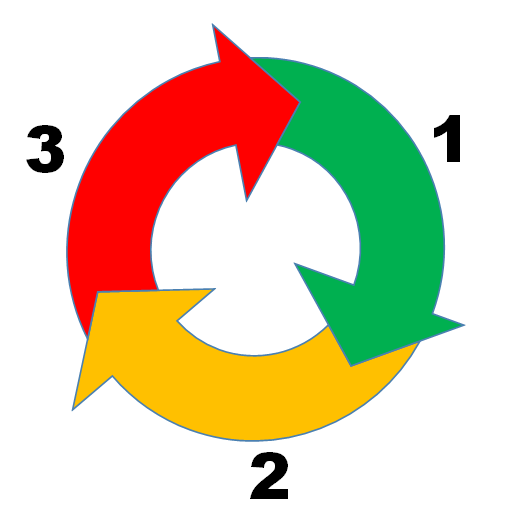
Depending on your background you might name them differently, like:
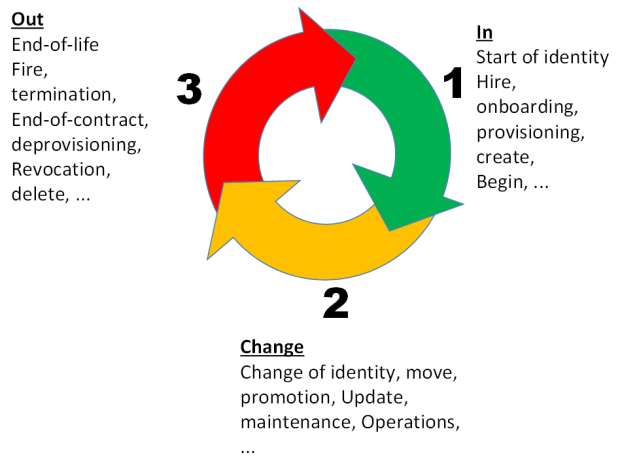
For the sake of simplicity, when teaching IDM and security workshops I usually only keep the keywords “Hire”, “Change” and “Fire”.
Short and easy to remember for most people.
For your understanding, the circle approach would assume you start over again after the “Fire” block, but that’s not always the case. The cycle might stop.
So, the approach below is easier to visualize for most people.
Clockwise:
- Starting the cycle at (1),
- updating the identity at (2),
- exiting the cycle at (3)
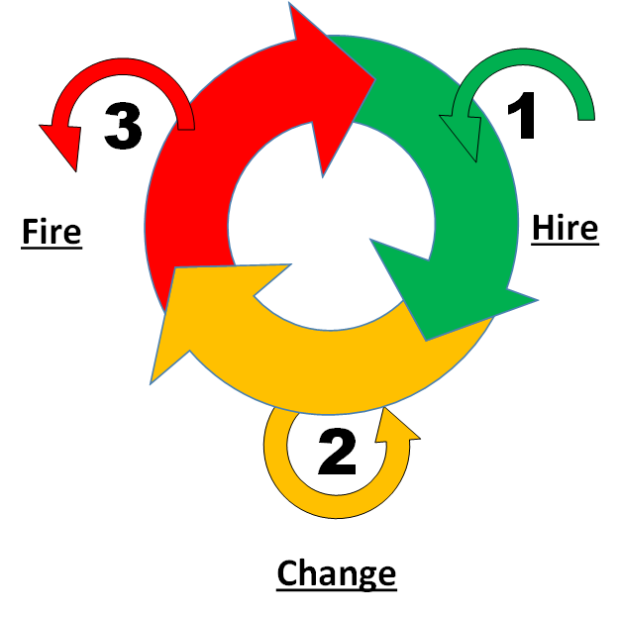
As I mentioned, earlier, virtually any IT or asset related proces is basically working like this.
Now, let’s take it a step further… How does identity management control security?
A first thing to consider is the typical length of the hire-change-fire modules.
How many tasks/steps does it usually take to complete each of the 3 steps?
Keep the asset in mind and keep it simple…
Typical actions in a hire process:
- signing contract
- getting an network/AD account
- getting an email address
- getting building access
- IT stuff (laptop, …)
- …
Pretty straight forward…
How much time would it take, in simple cases to start working? Hours if not days.
What about the change process? For example, you get promotion to team lead or head of department…
- hand over your tasks to peers
- get ramped up on new job
- in some cases, there is segregation of duties, getting rid of existing rights permissions
- getting access to new environment
- changing communications channels (notifications to stakeholders of change)
- …
In reality, this usually takes a few weeks.
And what are the typical things your consider for the “fire” process?
- informing stakeholders/customers
- disabling the account
- changing password
- lock account
- removing access
- extracting documentation form personal storage
- move documents to manager or team
- handing over ownership
- knowledge transfer
- data backup/archiving
- cleaning the mailbox
- deleting the account (* not always allowed for various reasons)
- sending legal / tax documents
- and more…
As you can understand, this entire termination process might take months… In many situations the termination process must be executed in different steps, like:
- Disabling the account till x+30 days (for example, revert in case the person gets a renewal)
- Removing access on x+60 days
- Kill mailbox on X+90
- Remove the account on X+1y (or even: never)
In some cases accounts must be kept for legal reasons or tracking/cybersecurity reasons…
The further you go in the lifecycle, you need to combine more tasks, and tasks or decisions get more complex.
Overall you can distinguish 2 properties of these processes: duration and complexity. Both go up.
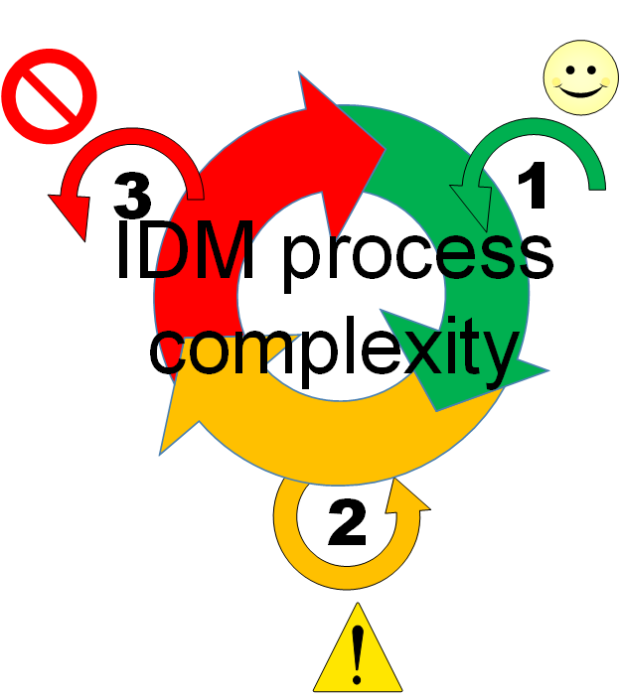

Now, when considering security, why is this important?
Instead of discussing the impact of successful processes, it’s easier to find out what happens if it fails.
WHAT IF… (the process fails)??
Let’s run through the cycle again….
What if the “Hire” process fails?
- you can’t access the building
- you do not get an account
- you can’t logon
- you can’t access documents
- …
Basically, on your first (few) day(s) you can’t work. Sorry!
But what’s the balance for security: just great, because the risk is nearly 0, except for a bad start and a bit of reputation damage..
At the end: you can’t do any harm, essentially.
In case of the “change” process, a larger part of the tasks and operations will impact the security posture.
When your “change” process fails, for example
- you can still access your old documents
- you get more access (eg collecting access of your old and new role)
- you start collection sensitive accesses over time
- managers don’t know
- user profiles get copied from existing colleagues in the same team (no ‘reset’ or the permissions before the new ones are assigned)
- …
So for this second piece of the circle, the impact might be significant, over time.
But for the “end-of-life” the story is completely different, a failing “deprovisioning” scenario has major impact on the business and IT process
- accounts stay active
- accounts not being disabled
- access not removed
- active accounts not detected
- account with highly privileged access still active
- accounts being deleted too soon
- unauthorized users that have access to critical resources
- hackers go undetected for a long time, using sleeping accounts
- hardware not returned,
- data stolen,
- over-use of budgets to software licenses that are not revoked
- access badges allow unauthorized access to your building and environment
- failure to ‘deprovision’ old hard disks properly expose your company data to interested (unauthorized) parties…
- …,
It’s clear that a failing deprovisioning/end-of-life process has major impact on your enterprise security.

And hackers or disgruntled employees like that.
Of course you can imagine the benefits of an efficient and effective end-of-life process. It’s the opposite.
Does that require you implement an automated identity management?
No.
That’s where ISO27001 and eg GDPR surprises a lot of people.
Once you’ve got the basic processes in place you can discuss tooling, not the other way around.

You have
no security without managing your identity.you want
no identity without security.
Did I mention that I’ll be presenting more of this fun stuff on TechoRama 2017.
Check it out here: http://sched.co/9M94
I’m very proud to present a session on the ABC of identity: Maximizing security with 10 simple processes.